Submit to Project Library
-
+
Submit to Pure (AAU Student Projects)
If your hand-in needs to be submitted to Pure (AAU Student Projects), this happens as part of the hand-in flow in Digital Exam.
Upload happens in the step "PURE": Click on "Go to Pure". This will open a form in Pure.
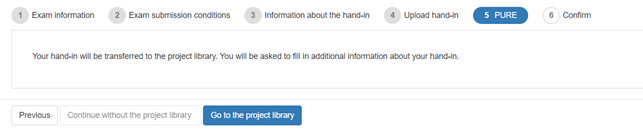
Some fields, e.g. "Title" and "Confidentiality", are pre-filled based on your answers given in Digital Exam. Fill out the rest of the form and click "Save".
Now you'll receive a receipt stating that you have submitted to Pure and you can close the browser window.
In Digital Exam, click "Next" to complete your hand-in.

what if there is no connection between Digital Exam and Pure?
When you open Pure, Digital Exam changes status and you cannot proceed until the system receives an "OK" from Pure, or if more than 2 minutes pass (the time appears on a timer).
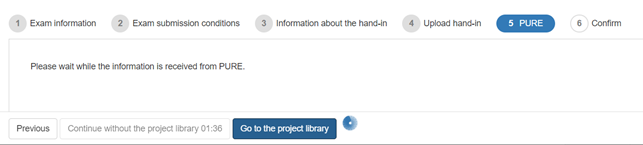
If there are issues with connecting to Pure, or if more than 2 minutes pass, you have the option to complete your hand-in without submitting to Pure.
Click "Continue without Pure" and you can complete your hand-in.
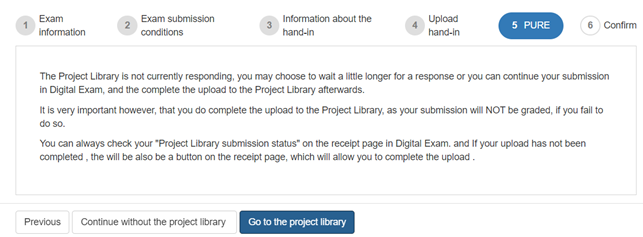
It will be stated on your submission receipt if you did not submit to Pure.
If you did not submit your hand-in as part of the hand-in flow in Digital Exam, the submission receipt let's you do so: Click "Go to Pure".
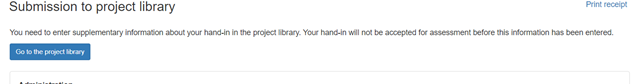
PLEASE NOTE: If you do NOT submit your hand-in to Pure, your hand-in will not be accepted for assessment. If you continue to experience problems with accessing Pure, it is important that you contact your study secretary.
-
+
Blank drop-down menus?



