contact
If you need help to use Digital Exam, please contact IT Support:
If you need help to use Digital Exam, please contact IT Support:
If you are using Microsoft Office 2010 or newer, you can convert a file into pdf within each application.
You can find guides to this on Microsoft's own website. This includes the following applications:
If you are using Microsoft Office 2007, you need to download an add-in to convert to PDF.
Many mac applications offer the abbility to convert to pdf. You can find a guide for this on Apple's own website.
If you are using OpenOffice, you can convert the file to pdf within each application.
You can find guides to this on OpenOffice's website. This includes the following applications:
You can find the login button on the upper right side of this page. Alternatively you can access Digital Exam on digitaleksamen.aau.dk/
On the login page choose "Log in as student".
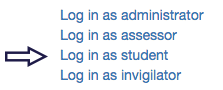
Have you forgotten your password? Create a new one on this website. Should you encounter any issues with this service, you can always contact AAU IT-support at serviceportal.aau.dk.
Contact AAU
Aalborg University
Fredrik Bajers Vej 7KAalborg University
P.O. Box 159
DK-9100 Aalborg
Phone: +45 9940 9940
Mail: aau@aau.dk
CVRnr: 29102384
Eannr: EAN