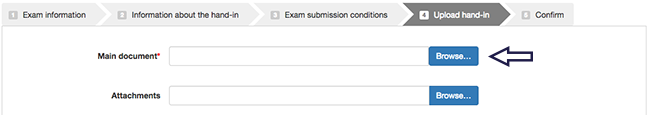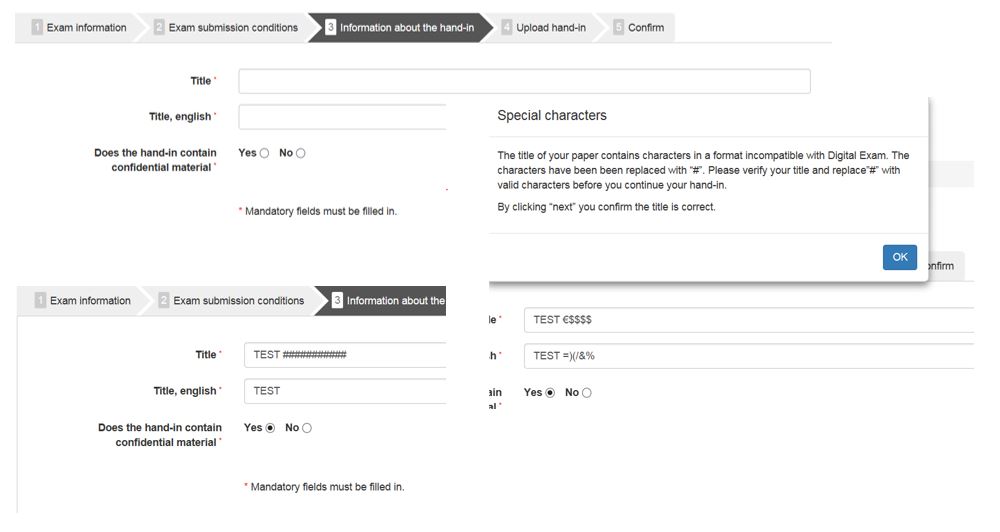Submit assignment
-
+
Submit assignment
1. Select the relevant exam in the overview "My Exams".
2. Exam information. Here, you'll find general information about the exam. If there is an exam assignment, you can download it here (under "Exam materials").
Click 'Next' to continue
3. If it's possible to submit as a group, you will now see the step Exam submission conditions. State that you are submitting individually. If it's not possible to submit as a group, this step will not be shown.
4. Information about the hand-in. Fill out any required fields (e.g. "Title")
In the field ’Title', please write only the title of your project. Do not write project number, semester or similar. The title you enter here will appear on your final diploma.
Click 'Next' to continue
5. Upload hand-in. Click "Browse" to upload your main document and any attachments.
Click 'Next' once you have uploaded your document(s)
6. Confirm. Here, you'll find an overview of all the information you have entered, and the document(s) you have uplaoded. Check whether the information is correct.
7. When you're ready to submit, do so by clicking "Submit hand-in":
8. When you see the page "Confirmation of exam submission", your hand-in has been submitted.
Do you need to submit to the Project Library as well?
VIDEO
-
+
Valid character format
When you enter a title in Digital Exam, the system will issue a warning if the title includes invalid characters, and the system will replace the invalid characters with hastags (#). You’ll be prompted to change the hashtags before continuing. You can choose to accept the hashtags and include them in your title and continue. But before you can continue, you’ll be asked to verify and accept the title and any hashtags will be considered intentional.
How it works: