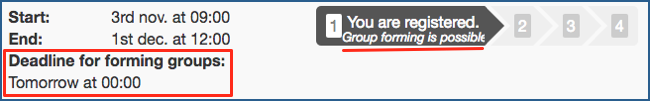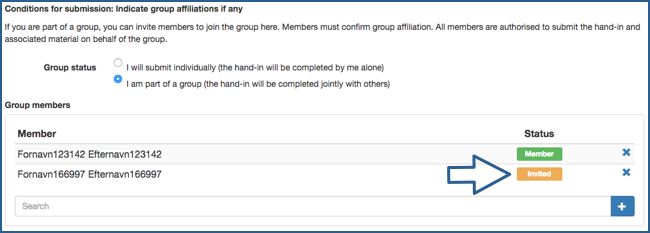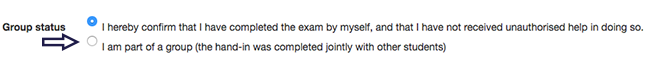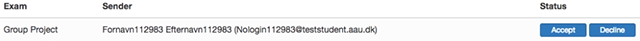Create group and submit
-
+
Create group before exam opens
Please note
Only one group member needs to login to Digital Exam to create the group. After this, all group members must accept the group invitation within the given deadline.
Creating a group before the exam opens
The deadline for creating groups is stated on your Digital Exam start page.
1. Click on the exam to open it
2. In the pop-up window, state that you are part of a group:
3. Add the members of your group by writing a name in the search-field. Click the blue button [+] to add.
4. Group members are invited once the pop-up updates with their name and the status 'Invited'.
5. Group members will now receive an email with a link to accept the invitation. Scroll further down on this page to see the guide on how to accept the invitation. Remember to accept the invitation within the deadline.
-
+
Submit assignment as group
1. Select the relevant exam in the overview "My Exams".
2. Exam information. Here, you'll find general information about the exam. If there is an exam assignment, you can download it here (under "Exam materials").
Click 'Next' to continue
3. Exam submission conditions. State that you are part of a group.
4. Add the members of your group by writing a name in the search-field. Click the blue button [+] to add.
- Group members are invited once the page updates with their name and the status 'Invited'.
- Group members will now receive an email with a link to accept the invitation.
Scroll further down on this page to see the guide on how to accept the invitation.
Click 'Next' to continue
5. Information about the hand-in. Fill out any required fields (e.g. "Title")
In the field ’Title', please write only the title of your project. Do not write project number, semester or similar. The title you enter here will appear on your final diplomas.
Click 'Next' to continue
6. Upload hand-in. Click "Browse" to upload a main document and any attachments.
Click 'Next' once you have uploaded your document(s)
7. Confirm. Here, you'll find an overview of all the information you have entered, and the document(s) you have uplaoded. Check whether the information is correct.
8. When you're ready to submit, do so by clicking "Submit hand-in":
9. When you see the page "Confirmation of exam submission", your hand-in has been submitted.
Do you need to submit to the Project Library as well?
VIDEO
Please note that the video has not yet been updated!
-
+
Add group member
Please note that the guide has not yet been updated.
1. Navigate to the tab 'Exam submission conditions'.
2. Select 'I am part of a group'.
3. Click on 'Add member' to search for your group member(s).
4. Enter the name of the desired group member and select them from the list.
5. The group member is invited once the page updates with their name and the status 'Invited'.
6. The invited group member will now receive an email with a link to accept the invitation. Scroll further down on this page to see the guide on how to accept the invitation. Please note that only one group member needs to hand-in the submission, and the remaining group members are able to accept the invitation after the hand-in has been completed in Digital Exam.
7. Click 'Next' once all group members have been invited.
Remember:
All group members must accept the invitation before they are part of the submission.
video
-
+
Accept invitation to join group
1. Select the exam in which you have been invited to a group.
2. If you have been invited correctly, you will now see the page 'Group invitations'.
3. Click on 'Accept' to accept the group invitation.
4. You are part of the submission when either:
- the confirmation page is shown, which indicates that the submission already have been submitted and that you are now part of this submission.
- the first step of the submission process is shown, which indicates that the submission hasn't been submitted yet
Please note
Only one group member needs to hand-in the submission. Any remaining group members are able to accept the invitation after the hand-in has been done in Digital Exam.
The video below shows scenarios where the group member accepts the invitation both before and after the hand-in has been done.
video