Frequently Asked Questions
-
+
The assignment cannot be checked for plagiarism. what do i do?
A number of errors can make the check of an assignment impossible. Click on the document in "Plagiarism status" to see the type of error.
- ‘The file is too large’ (more than 100mb) - If the file includes large amounts of pictures or videos. Solution: The text from an assignment can be copied and saved as a .txt file and then ben uploaded manually in Urkund.
- ‘The file type is not supported’. Urkund can only read the following file types: .doc, .docx, .xls, .xlsx, .sxw, .ppt, .pptx, .pdf, .txt, .rtf, .html, .htm, .wps, .odt and .pages. A scanned file in PDF format cannot be checked for plagiarism, since the file is actually an image file. Solution: The file must be converted to a supported type.
- ‘Unknown errors’. An overall description of a number of rare errors, including protected/encrypted assignments, flawed PDF conversion etc. Contact studiesystemer@aau.dk.
-
+
I encounter an error when I download all hand-ins at once
The error occurs because the joint size of the main documents and any attachments is too large for Digital Exam to be able to create a zip-file containing all the files. If you experience this, please try the following:
- Only download the main documents (not attachments). Click on the arrow next to the button [Download all hand-ins]
- Download the hand-ins individually. Click on the arrow next to the button [Read in browser], and click on the document's name. Now the download of that individual document will begin.
- Only download the main documents (not attachments). Click on the arrow next to the button [Download all hand-ins]
-
+
what does it mean that the results of the plagiarism check is displayed in digital Exam?
Previously, students' hand-ins were scanned for plagiarism when they uploaded their projects to the Digital Project Library. With digital Exam, this procedure has changed, and scans happens in Digital Exam instead. For you as an assessor, this change means that the results (and reports) are available to you directly in Digital Exam, where you previously received an email if the percentage of plagiarism exceed a certain limit.
It is the study secretary who, upon setting up the exam in Digital Exam, chooses whether or not the hand-ins should be scanned for plagiarism.
-
+
Do I receive an email if the plagiarism check indicates a high degree of duplicated content?
No. Practices of follow-up on plagiarism check were changed with the implementation of Digital Exam. Now, you can see the result of the plagiarism check directly in Digital Exam. If duplicated content from existing sources has been detected, you can open the plagiarism report directly in Digital Exam.
-
+
Is there a limit value for when to respond to the plagiarism report?
No. A high percentage rate of duplicated content does not necessarily imply plagiarism. An assignment with extensive but correct citation or with appendices forming part of the main document can result in a very high percentage rate without implying plagiarism. Conversely, an assignment with only 2-3% duplicated content can contain several pages of plagiarised material.
If the percentage rate is 90 or 100%, it would be natural to use the report to determine whether the result reflects cheating or merely an error. Perhaps the assignment has been checked against a previous version of ‘itself’.
The examiner’s professional assessment is the most important tool in determining plagiarism. The plagiarism check is a useful support tool to follow up and verify suspected plagiarism.
-
+
An Urkund report shows 100% match - How should I react?
It happens that the same project has been uploadet to Urkund more than once, which will result in 100% match in the Urkund report. In Urkund, you can manually deselect specific sources to view the actual plagiarism percentage.
Follow these instructions:
1. Login to Urkund to view the report. Do so either via clicking the %-icon in Digital Exam or via the link in the email from Urkund
2. Find "List of sources" in the top, right corner
3. Deselect the first source (here ”Test2 Urkund.pdf”:4. Expand the list "Alternative sources", and select them all:
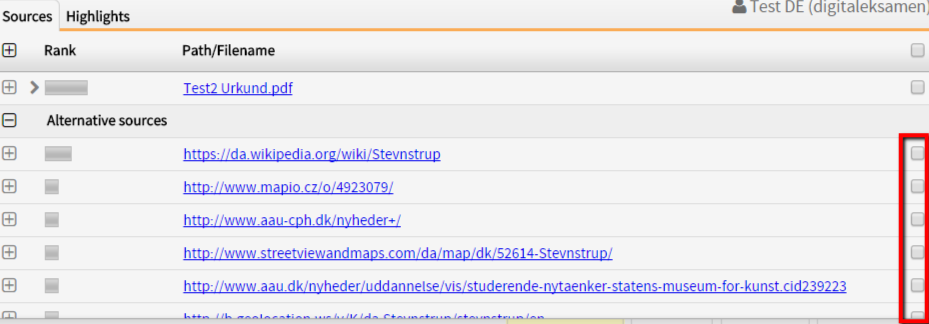
5. The actual result of the plagiarism scan is now whown in the upper, left side:
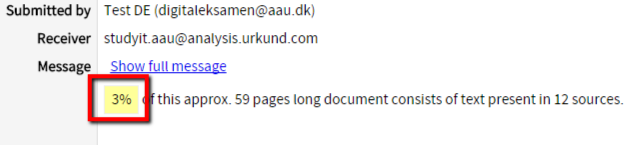
-
+
why are the grades submitted by my co-examiner not visible to me?
Digital Exam is developed in collaboration with four other Danish universities, and in this community it was decided that submitted grades should not be visible to co-exminers, since the grade must be individual and uninfluenced. Thus, Digital Exam is currently not a platform for voting, where examiners can deliberate grading.
Do you have any questions regarding Digital Exam? Write us an email at studiesystemer@aau.dk
